Adding a form to your website is not the hardest part of the process. It seems like a relatively simple thing to do, but there is a minefield of decisions and set-up tasks that you need to consider.
Some of the decisions are:
What are you trying to accomplish with your form?
Contact Forms
If you are trying to capture contact information from someone looking to connect with you, then you should collect information that will help you get in touch with them. You may also want to ask for some information that will make it easier for the user. For example, ask, “How would you like to be contacted?” or “What time would you like to be contacted?”.
If there are questions that you know you’re going to ask when you call them, ask them on the form. It may help you answer their questions more thoroughly if you know more about what they need.
Do you want to retain the data on your website?
Not every plug-in will retain the data in the database on your website. If you do store the data on your website you need to make sure that you are capable of deleting information if a customer requests you to discard their data. Because this is a requirement for The General Data Protection Regulation (GDPR).
Who should receive the email notification?
If you want more than one person to receive an email from your form make sure the software can send an email to more than one person.
Do you want the customer to also receive an email notification? Most form plug-ins do not send an email to the customer. Many of the premium plug-ins will send a confirmation email to the customer.
Conditional Logic
Conditional Logic will allow you to present different questions to users depending on their answers. See this form on Complete Key Services website that will change depending on whether you are a commercial or residential vendor.
Field Verification
Field verification will ask the customer to verify the information they submit. For example, you could ask that they enter their email address twice to make sure you have an accurate email address.
Or you can force a specific format for a phone number and address. Gravity forms and others will let you designate a US Address vs. International Address formatting.
Newsletter sign-up
Forms are very convenient for newsletter sign-up. If you are asking clients for different email types (daily, weekly, discounts, etc.) then you want to make sure you have those on your form. Some newsletter services will provide you with code for your newsletter sign-up. But, the best practice is to use the same software for the same purpose. So, if you would like to use your form software to integrate with your newsletter service you need to check to make sure that it does.
ReCaptcha
One of the strongest defenses against “bot spam”. Make sure you take the time to set-up an account with Google and get re-captcha keys.
Log in to Google’s recaptcha
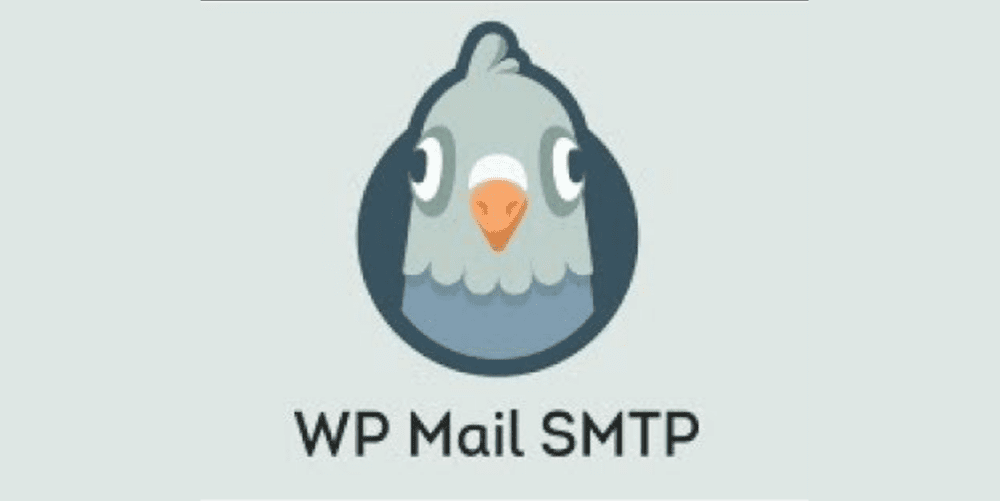
WP Mail SMTP
WP Mail SMTP fixes your email deliverability by reconfiguring WordPress to use a proper SMTP provider when sending emails.
SMTP (Simple Mail Transfer Protocol) is an industry-standard for sending emails. Proper SMTP configuration helps increase email deliverability by using authentication.
Popular email clients like Gmail, Yahoo, and Office 365 are in a constant battle with email spammers. One of the things they look at is if an email is originating from the location it claims to be originating from.
If the proper authentication isn’t there, then emails either go in the SPAM folder or worst, don’t get delivered at all.
This is a problem for a lot of WordPress sites because, by default, WordPress uses the PHP mail function to send emails generated by WordPress.
My Favorite Form Plug-ins
Gravity Forms
Gravity Forms is a very popular and powerful forms tool. It has been my “go-to” for quite a long time. Gravity Forms allows you to quickly and easily integrate with a variety of third-party services such as PayPal and provides for even deeper integration with WordPress through their collection of optional Add-Ons. It costs $59/year for a single website.
WP Forms
They have an easy drag & drop WordPress form builder that allows you to create contact forms, online surveys, donation forms, order forms
Forminator
Forminator Pro is my recent favorite. It is published by WPMU Dev and comes with my Pro Subscription. It does forms, quizzes, and polls. It also accepts payment portals, newsletter sign-up, and will post blog articles to a website directly. It has conditional logic capabilities and will perform calculations on the form. It is also available for free on the WordPress repository.
Using forms on your website appropriately can make your website a powerhouse rather than just a calling card. Why not get your website to work for you? With only a few clicks and some testing, you can get started with a tool that can propel your business forward.






