An RSS feed allows users to access updates to online content in a standardized, computer-readable format. These feeds can, for example, allow a user to keep track of many different websites in a single news aggregator. The news aggregator will automatically check the RSS feed for new content, allowing the content to be automatically passed from website to website or from website to user. This passing of content is called web syndication.
An RSS document (called “feed”, “web feed”, or “channel”) includes full or summarized text, and metadata, like publishing date and author’s name. You can set how much data you want to publish under Settings|Reading on your WordPress dashboard.
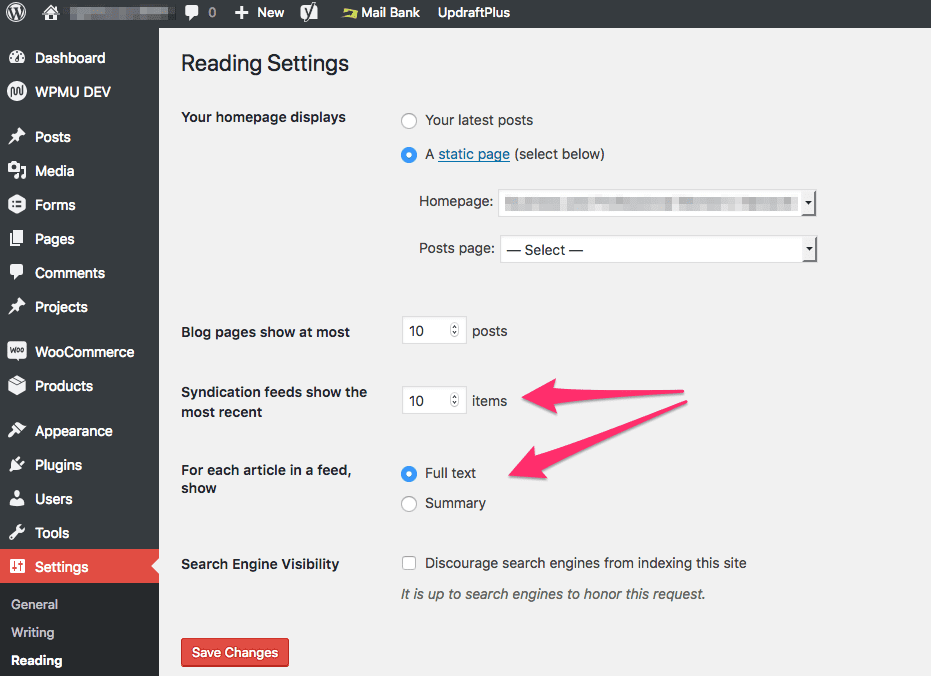
Subscribing to a website RSS removes the need for the user to manually check the website for new content. Instead, their browser constantly monitors the site and informs the user of any updates.
RSS feed data is presented to users using software called a news aggregator. This aggregator can be built into a website, installed on a desktop computer, or installed on a mobile device.
Feedly is one of the online RSS Feed Readers.
Feedbin is good if you have an Apple device. It has a lot more features but costs $5 a month.
Newsify is another alternative for Apple folks.
Website use of RSS Feed
You can use an RSS Feed on a website in several different ways. The most popular is a sidebar widget that will show blog posts from other websites or social feeds.
- We use Custom Twitter Feeds by Smash Balloon on the BOSAR.org website front page.
- You can also use plugins that will pull the RSS Feed from your blog posts and put it in a sidebar on your website. Like Recent Posts Widget Extended by Theme Junkie. We use this in the footer of the BOSAR.org website.
Another use of an RSS Feed on a website is to use an RSS Feed Aggregator. The best plugin for this is WP RSS Aggregator by Rebel Code. This free plugin will bring content from another website and display it on your website. We use the free version of this plugin on PrimeSourceNPS.com to show articles their affiliates might find interesting. But, Rebel Code also has several upgrades you can purchase to make this plugin more powerful. We use the following module add ons:
Here is a video to show you how to use the RSS Feed Aggregator on your website:
RSS Feed for Newsletter
Another great use of an RSS Feed is in a Newsletter. You can pull in the articles from your blog (or another blog) to send out in your Newsletter. Keep in mind that most WordPress RSS feeds do not automatically include the featured image from your post. You can use Featured Images in RSS & Mailchimp Email to add this to your feed.
When you create your newsletter you can set it up to send automatically (whenever you post a new article). Or you can set it up to go on a specific day of the week or month. When you set it up for a specific time frame it will pick up as many posts as have been created since the last time the newsletter ran.
Here is an example of a newsletter using an auto RSS Feed.
If you want to connect Mailchimp to your website these are helpful plugins:
MailChimp for WordPress. You can create good looking opt-in forms or integrate with any existing form on your site, like your comment, contact or checkout form.
MailChimp for WordPress – Top Bar. MailChimp Top Bar adds a simple yet beautiful & customizable opt-in bar to the top or bottom of your WordPress site.


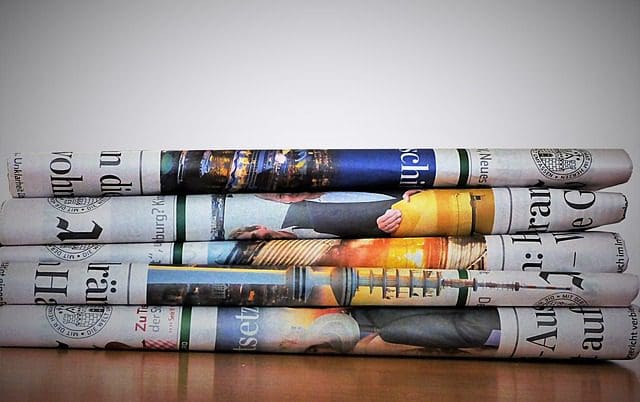
Is there some way to track how many people access your website feed?
This is a good video to show you how you can add statistics to your Google Analytics about RSS feeds. https://www.youtube.com/watch?v=m7zZxdBH0zw
Suzi – Thank you for the outstanding RSS feed WordPress Meetup and for making the time to share it with us.
You’re very welcome Tom. I’m so glad you came. Hope you will come again.